1. Enter your TripAdvisor account ID number and check Enable Instant Booking.
2. Save these settings and allow us 24hrs to post these details to TripAdvisor.
3. Go to www.tripadvisor.com/instantbooking
4. Press Check Eligibility button.
5. Sign in to your tripadvisor account (if you haven't done it already)
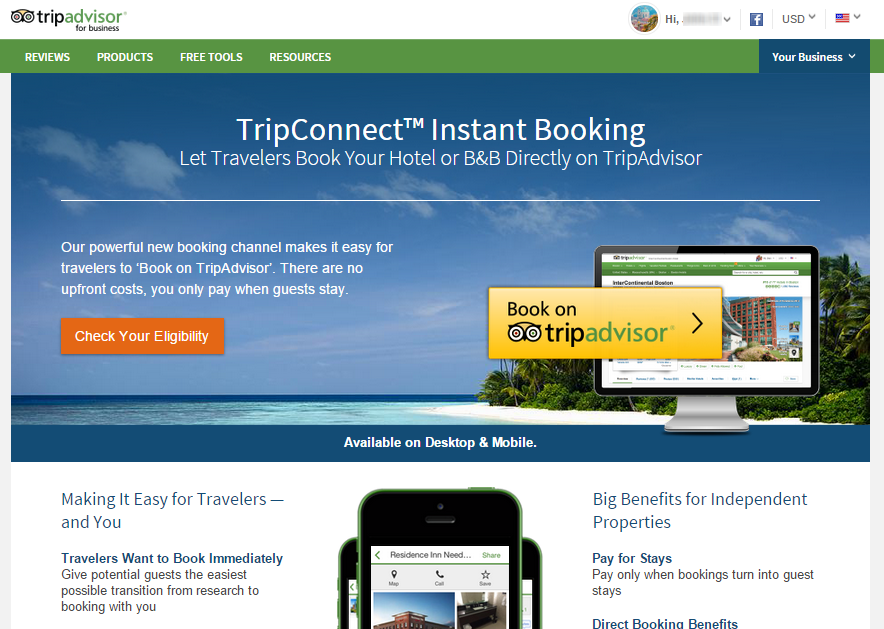
6. TripAdvisor should match your property and InnGenius Property management solutions. Page will look like below. Click Get Started button to continue.
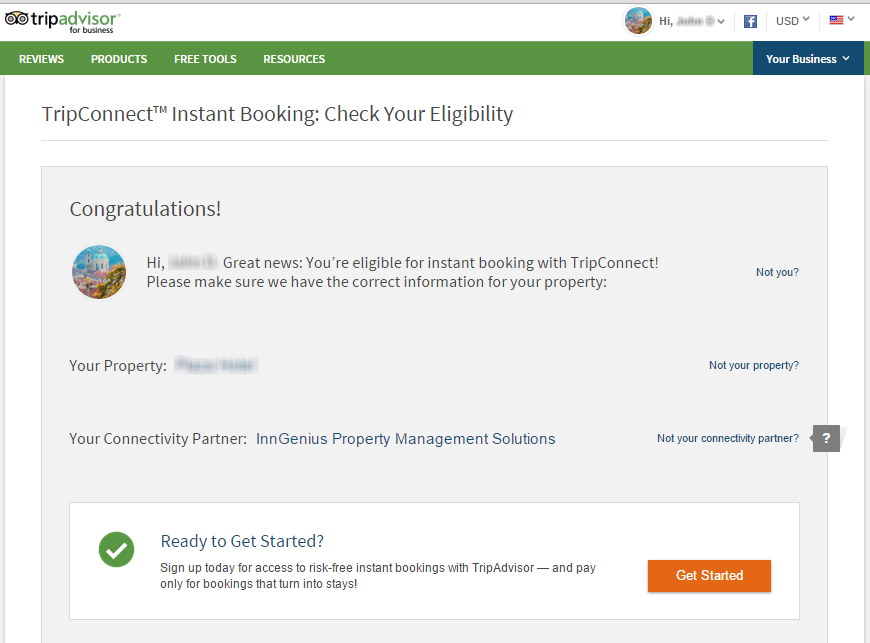
7. TripAdvisor will pull your account information from InnGenius Servers. Please make sure all your information are displayed correctly. (If there are discrepancies please sign into your InnConnect account to make the necessary changes or email us at support@inngeniuspms.com) Press "continue" to go to the next step.
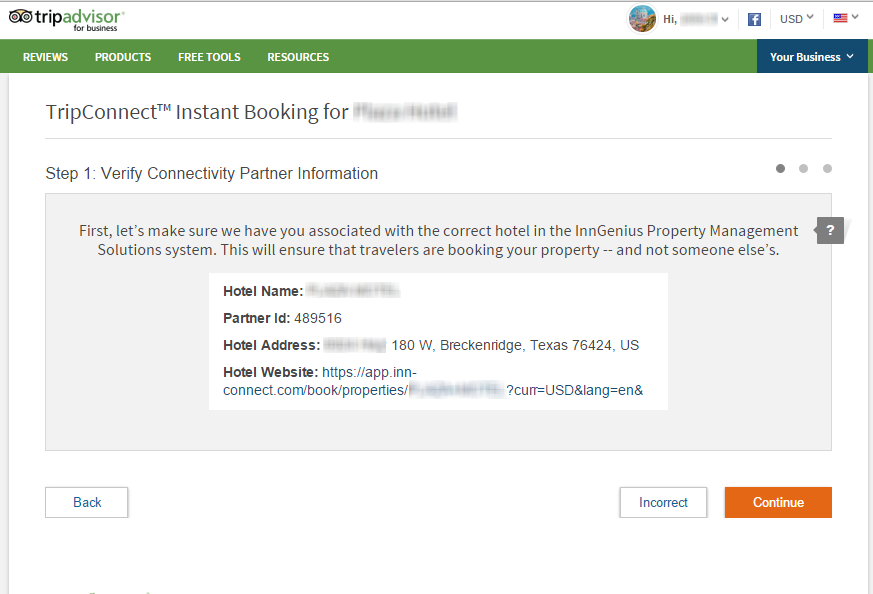
8. At this step TripAdvisor will pull your rates, room descriptions, cancellation and refund terms. Check to make sure everything is displayed correctly.
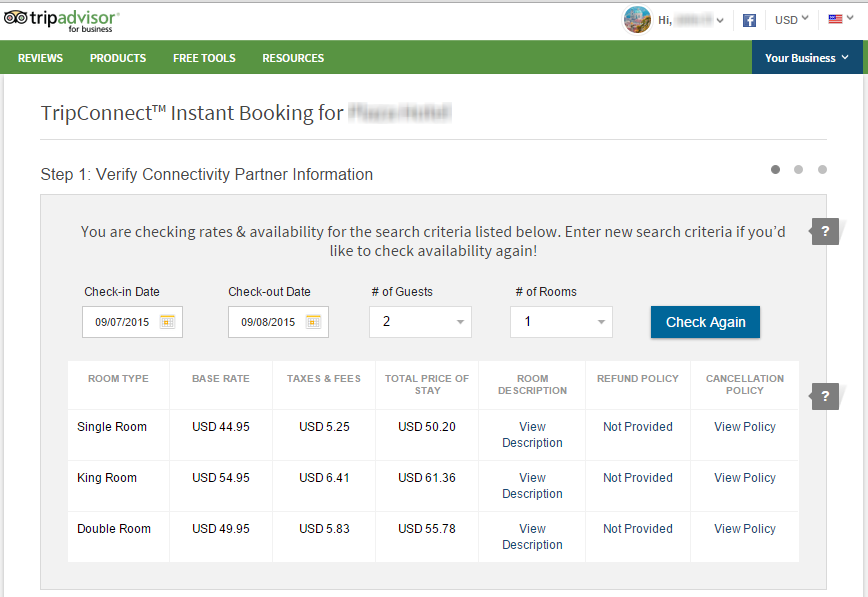
9. Room descriptions that are entered in your InnConnect account are displayed in this area.
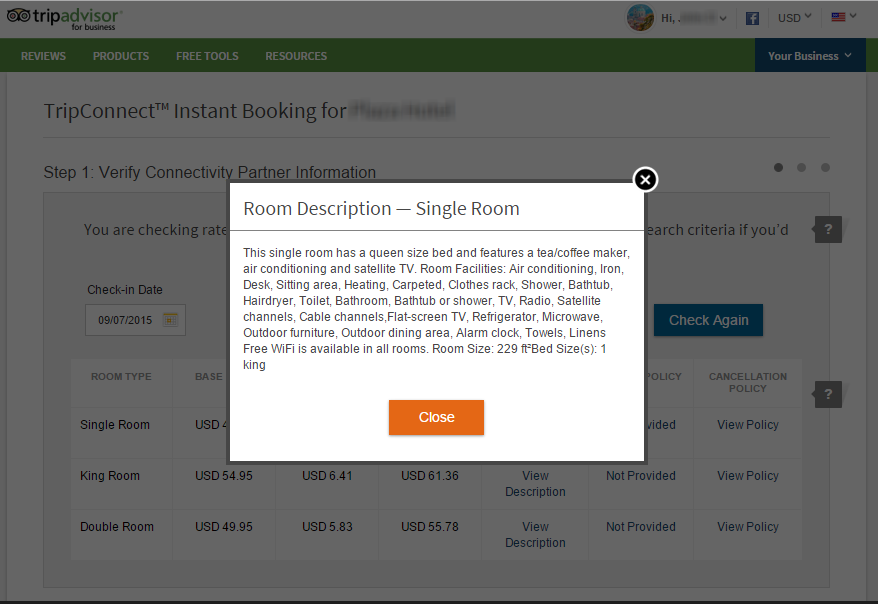
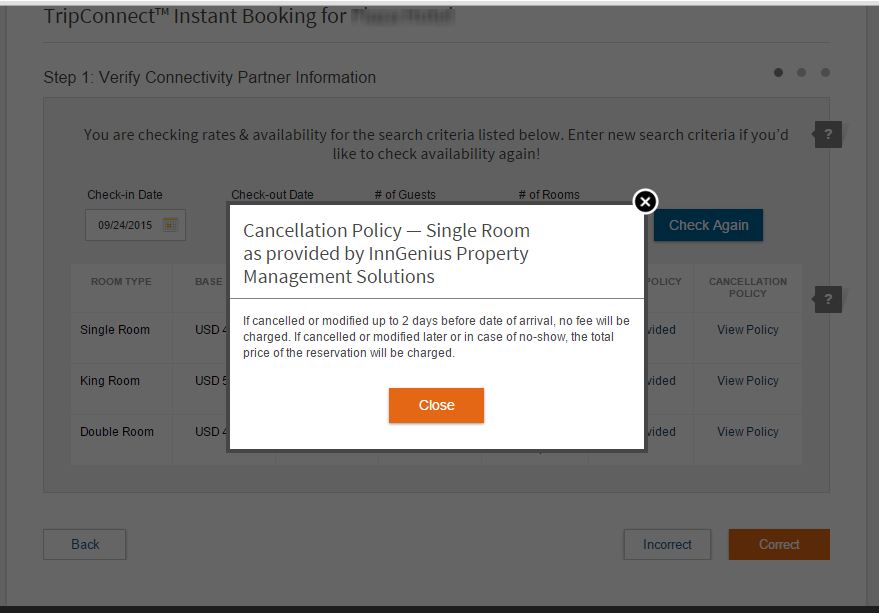
10. Choose the commission rate that you would like to work with.
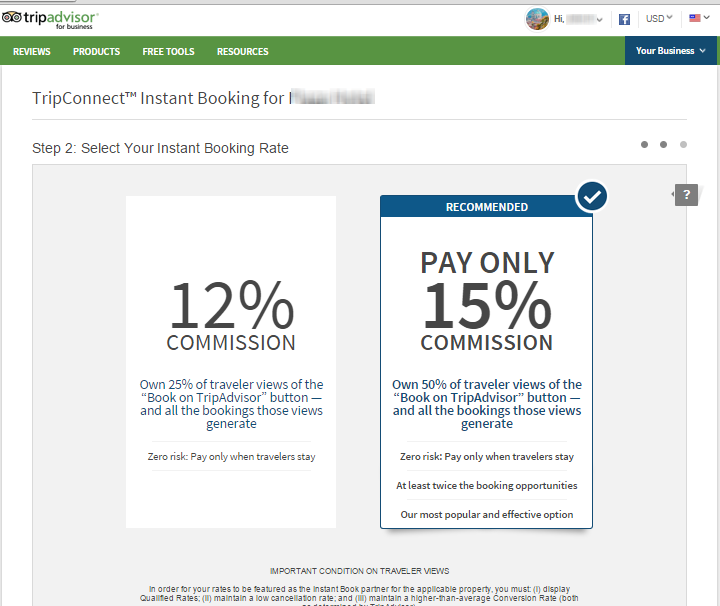
11. Fill out your payment details to activate TripAdvisor Instant Booking.
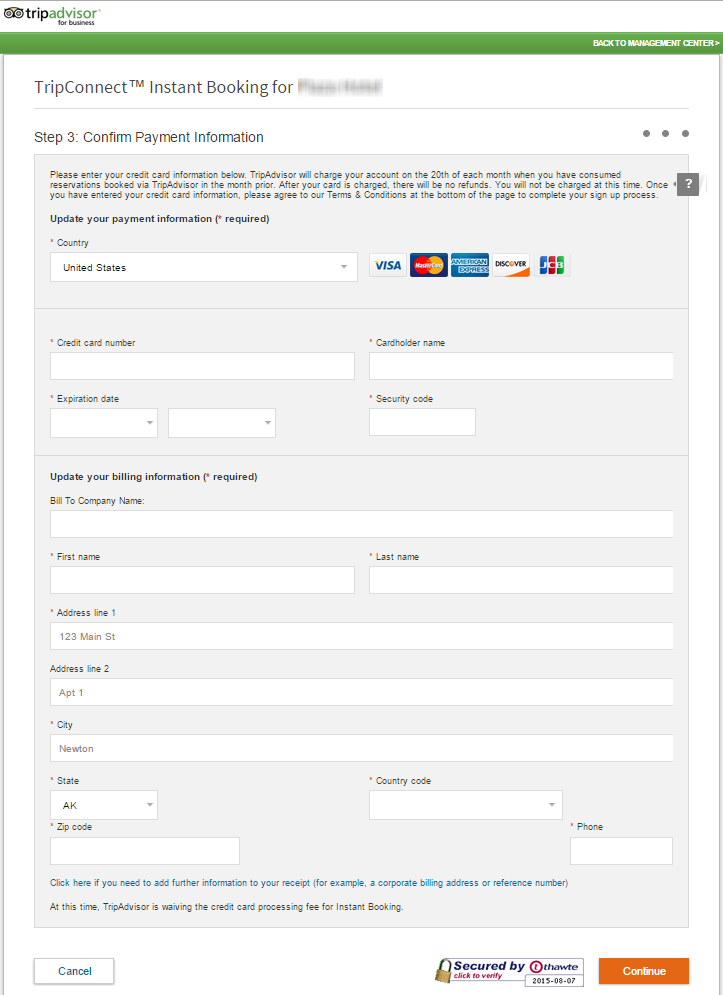
0 Comments